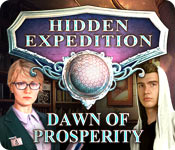Hidden Expedition: Dawn of Prosperity: Chapter 2 Enter the Observatory
Our Hidden Expedition: Dawn of Prosperity Walkthrough is brimming with informative tips and mini game and hidden object solutions to help you uncover the truth behind the mysterious earthquakes in this Montana mountainside and the abandoned weather station, which is now mysteriously active. What does this dubious corporation and the frustrated genius have to do with all of this? Look no further to find out. Our helpful information and screen captures will make this case another successful mission completed for the H.E.L.P. team.

- Click the scene.
- Enter the Office.

- Zoom into the bookcase; attach the atom plaque to trigger a mini game.
- Solve the game by aligning the symbols correctly.
- Click the book and note; collect the belt buckle part.
- Collect 4/ 20 fact cards.
- Place the decoded message into the robots hand; enter 8539 and collect the encrypted key.
- Move down once.

- Collect 5 /20 fact cards.
- Insert the encrypted key; zoom into the clipboard and collect 1 /2 medallion segments.
- Click the arrow.
- Pick the matching pairs.
- Click the lever and collect the slider, then click the arrow up.
- Move to the Office.

- Attach and click the slider and move all the buttons to the center.
- Collect the plus and the galaxy model part.
- Move down once.

- Attach the galaxy model parts together and place them onto the stand.
- Collect 1 /2 weights and 3/3 metal insignias.
- Move into the Helicopter.

- Attach and click the belt buckle part.
- Collect the cylinder pendant and the briefcase.
- Move to the Hallway.

- Insert the 3 metal insignias into the briefcase.
- Zoom into the newspaper; collect 2/2 medallion segments.
- Insert the 2 medallion segments to trigger a hidden objects area.



- Find the items.
- Collect the leather case.
- Move to the Office.

- Click the leather case; read the note and collect the metal place and insert it onto the groove.
- Click the 3 images; collect the mosaic piece.
- Move down once.

- Insert the mosaic piece and click the pieces into place.
- Collect the ID requisition form.
- Move to the Office.

- Select the ID requisition form place onto the robot; collect the ID card.
- Move to the Observatory Yard.

- Select the ID card to trigger a mini game.
- Solve the game by aligning the pieces correctly.