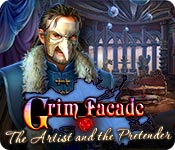Grim Facade: The Artist and the Pretender: Chapter One: Decree
Our Grim Facade: The Artist and the Pretender Walkthrough will be a powerful ally and the key to the resistance force fighting to protect art and science from a man determined to destroy all traces of them from the face of the earth. Trust that our detailed, step-by-step instructions, insider hints, custom screenshots, and puzzle solutions will see you through this exciting new addition to the Grim Facade games!
General Information & Tips
Chapter One: Decree
Chapter Two: Secret
Chapter Three: Garden
Chapter Four: The House
Chapter Five: Resist
Chapter Six: The Mage
Ask for help in the comments below!
Chapter One: Decree
Chapter Two: Secret
Chapter Three: Garden
Chapter Four: The House
Chapter Five: Resist
Chapter Six: The Mage
Ask for help in the comments below!

- Collect the note; collect Leonardo’s ring.
- Collect the hint fan, the tales book and the journal scroll.
- Collect the purse with 2 coins.
- Click either option.

- Collect the mechanical pigeon.
- Click the gate.
- Attempt to move ahead.

- Collect the handle and the coin.
- Select the mechanical pigeon to collect the 2nd handle.
- Attach the 2 handles.
- Give Leonardo’s ring to Leonardo.
- Move ahead.

- Speak to Leonardo.
- Collect the letter opener.
- Collect the tube, select the letter opener to open the tube and collect the pawn.
- Place the pawn down and move the pieces to match the diagram.
- Collect the telescope lens.
- Attach the telescope lens to trigger a mini game.
- Solve the game by
- Use the following solution to solve: A left 3x’s – C right 6x’s – B right 7x’s – A right 12x’s
- Collect the magnifying glass.

- Speak to Leonardo.
- Click the bomb to trigger a mini game.
- Solve the game by aligning the tiles to complete the image.
- Collect the note.
- Zoom into the table.
- Place the magnifier down and click the clasps on the challis as shown on the table.
- Collect the wooden ball.
- Move upstairs.

- Speak to Lisa.
- Speak to Leonardo.
- Collect the 8 map pieces.
- Click the map pieces to trigger a mini game.
- Solve the game by assembling and collecting the map.

- Select the letter opener to whittle and collect the flute.
- Insert the wooden ball; collect the sword in the stone.
- Collect the metal tree.
- Move down 2x’s.

- Select the flute to calm the lion.
- Collect the unicorn.
- Move ahead.

- Click the books.
- Insert the sword in the stone, the unicorn and the metal tree.
- Move ahead.

- Click the cat.
- Click the doors to trigger a hidden objects area.

- Find the items.
- Click the cloth to collect the foot.
- Place the foot onto the sheep; collect the pump handle and place it onto the pump.
- Collect the bucket and place it beneath the pump and click the handle; collect the bucket of water.
- Select the bucket of water and pour it into the barrel.
- Select the wing and place it onto the mechanical bird; collect the mechanical bird.
- Select the mechanical bird to collect the belt.
- Place the belt onto the water mill; collect the V button and place it onto the plaque.
- Collect the Roman numeral pages and place them onto the board.
- Click the buttons on the plaque base on the Roman numerals shown on the board; collect the broken gear and the head.
- Select the broken gear and place it onto the board to trigger a mini game.
- Solve the game by assembling the gear correctly; collect the gear.
- Select the gear and place it into the sheep.
- Select the head and attach it onto the sheep.
- Collect the pet sheep and name it.

- Select the mechanical pigeon to collect the rose key.
- Select the pet sheep to collect the harp.
- Insert the harp; receive the jeweled lens and collect the coin.
- Move down once.

- Insert the jeweled lens; collect the solution part.
- Move upstairs.

- Insert the rose key into the locks.
- Collect the brown paint and 1 /3 metal rings.
- Move down once and move ahead once.

- Zoom into the telescope.
- Attach the solution part.
- Click the leaves in the correct order.
- Move ahead.
General Information & Tips
Chapter One: Decree
Chapter Two: Secret
Chapter Three: Garden
Chapter Four: The House
Chapter Five: Resist
Chapter Six: The Mage
Ask for help in the comments below!
Chapter One: Decree
Chapter Two: Secret
Chapter Three: Garden
Chapter Four: The House
Chapter Five: Resist
Chapter Six: The Mage
Ask for help in the comments below!