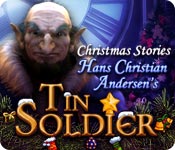Christmas Stories: Hans Christian Andersen's Tin Soldier
Our Christmas Stories: Hans Christian Andersen's Tin Soldier Walkthrough is a complete guide filled with everything you'll need to know to make your way through this delightful hidden object adventure game! Rely on our detailed game instructions, our simple puzzle solutions, and our custom marked screenshots to help you face down this vengeful baron and rescue your friends!
Please enjoy our Christmas Stories Walkthrough!

Opening Story:
General Tips for Christmas Stories: A Christmas Carol
Magnifying Glass - Your cursor will change to a magnifying glass when you can zoom in for a closer look.
Hand - When you can pick up an item and add it to your inventory, your cursor will change to a hand. This also indicates an area where you can interact with an object.
Hint Button - If you're stuck and don't know what to do next, click on the hint button in the bottom right. Just remember, these take time to charge once you use them.
Menu - To access the menu, click on the menu bottom in the bottom left hand corner of your screen.
Inventory - Your inventory is located at the bottom of your screen. Hover your mouse over the area to display it. Click on the padlock to lock it.
Hidden Object Game - Snowflakes will indicate a hidden object area. Items listed in blue require an extra step to locate them.
Gears - When you can use any item from your inventory, your cursor will turn into gears.
Mini-Games - During mini-games, click the info button for more information on how to solve the puzzle. The reset button well start the puzzle over and if you don't feel like solving it or can't seem to figure the game out, you can always click the skip button.
Navigation Arrow - When you can move to another screen, your cursor will change to an arrow.
Map - The map can be found in the bottom left hand corner of your screen and can be used to fast travel to different locations.
And those are the basics for playing Christmas Stories: Hans Christian Andersen's Tin Soldier. We wish you good luck and hope you enjoy our Christmas Stories Walkthrough!