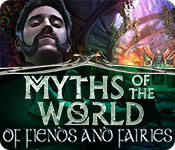Myths of the World: Of Fiends and Fairies: General Information & Tips
Our Myths of the World: Of Fiends and Fairies Walkthrough will guide your path as you delve deeper into this world of fantasy in an attempt to fill the very large shoes of your late grandfather. Help your fairy friends by putting our detailed instructions, custom marked screenshots, and simple puzzle solutions to work by using them to defeat the evil witch who would use their souls to gain access to the portal to the fairy world.
Welcome to our Myths of the World: Of Fiends and Fairies Walkthrough, a great place to stop for directions when you're lost in this enchanting world of fairies and magic. Trust our simple puzzle solutions, our custom marked screenshots, and helpful detailed instructions to steer you in the right direction as you attempt to stop an evil witch from using the souls of fairies to open the portal to the Fairy world.
We hope you enjoy our Myths of the World: Of Fiends and Fairies Walkthrough.

Opening Story:
In Myths of the World: Of Fiends and Fairies, you take on the roll of a young woman whose grandfather was known for his magical stories. However, after a knock at the window reveals a real-life pixie searching for your grandfather, you begin to realize that perhaps his tales weren't all fiction. Now, you must honor your grandfather's memory by helping the fairies defeat an evil witch who has been trapping the fairies and using the enegry of their souls to attempt to open the portal that leads into the Fairy world. Can you stop this fiend before it's too late? Find out in this enchanting hidden object adventure game!
General Tips for Myths of the World: Of Fiends and Fairies
Difficulty Settings - There are Four difficulty settings in this game, Scribe, Archivist, Chronicler, and Custom
Magnifying Glass - When your cursor turns into a magnifying glass, it means you can zoom in on an area to get a closer look.
Hand Cursor - When your cursor turns into a hand, it means you can pick up an item and add it to your inventory or interact with an object in some way.
Gears - When your cursor turns into gears, it means you can use an item from your inventory here.
Speech Bubble - When your cursor turns into a speech bubble, it means you can talk to that character.
Menu - The menu button is found in the bottom left-hand corner of the screen.
Hints - Hints are available throughout the game and can be found in the lower right corner to give you help when you need it. Click here if you're stuck. Just remember, these take time to charge before you can use it again.
Inventory - Your inventory can be found at the bottom of the screen. Click the padlock in the center to lock it in place.
Diary - Your diary is located in the bottom left corner of your screen. Objectives and notes will be stored here.
Fairy Shoes - In the CE, there are 36 Fairy shoes for you to collect throughout the game.
Plus Items - Plus items in your inventory can be examined further or added to other items.
Monocle - Your grandfather's monocle will glow when there's magic nearby. Click to reveal what's hidden.
Puzzles - During puzzles and mini-games, the skip button will let you skip the puzzle once it's fully charged.
Navigation Arrow - These will appear when you are able to move to another screen. Click on it to move.
Map - The map can be found in the lower right-hand corner. Click on an area to fast travel to it.
Hidden Object Scenes - Once you access a hidden object scene, items in green will require an extra step to find it. You can play a bubble shooter game instead if you don't feel like finding objects.
And that's the basics for playing Myths of the World: Of Fiends and Fairies! Good luck! And we hope you enjoy our Myths of the World: Of Fiends and Fairies Walkthrough! Good luck!