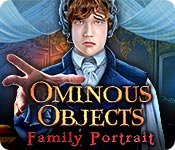Ominous Objects: Family Portrait: Chapter Two: Enter the Library
Our Ominous Objects: Family Portrait Walkthrough will be your trusted guide as you explore your new home in search of an evil presence terrifying your family. Trust our detailed instructions, our custom marked screenshots, and our simple puzzle solutions to help save your family and drive away the evil that haunts them.

- Zoom into the bookshelf.
- Collect the pencil.
- Move to the Playroom.

- Use the pencil to complete the painting; collect the beaver and 2 /2 queens.
- Place the 2 queens onto the board to trigger a mini game.
- Solve the game by placing the queens correctly.
- Collect the mysterious doll.
- Move to Leia’s Room.

- Place down the mysterious doll and the William doll.
- Move to the Library.

- Insert the map tile into the globe.
- Select the thread to mend the canvas.
- Collect the golden heart and the Brandon doll.
- Move to Leia’s Room.

- Insert the golden heart to trigger a hidden objects area.



- Find the items and place them onto the doll.
- Click the box to trigger a mini game.
- Solve the game by arranging the buttons correctly and uncover the necklace.
- Collect the Anna doll.

- Place down the Anna and Brandon dolls.
- A mini game will trigger.
- Solve the game by selecting the correct items for the shelves.
- Collect 3 /3 medallion parts.
- Move to the Library.

- Insert the 3 medallion parts.
- Click the parts in the correct sequence.
- A mini game will trigger.
- Solve the game by finding and placing the items correctly.
- Collect the continent.

- Insert the continent into the globe to trigger a mini game.
- Solve the game by arranging the tiles correctly.
- Click the figurine.
- Collect 2 /3 pages and volume 2.

- Insert volumes 1 & 2 to trigger a mini game.
- Solve the game by aligning the books to complete the image.

- Select Mr. Jenkins to collect Leia’s bunny and the eyepiece.
- Click the tarp to trigger a hidden objects area.



- Find the items.
- Select the red paint brush and place it into the yellow paint on the palette; collect the paintbrush.
- Select the paint palette and use it to complete and collect the butterfly; place the butterfly into the frame.
- Click the frame to trigger a mini game.
- Solve the game by arranging the wings so that both sides match on all the butterflies; collect the flower.
- Insert the flower into the groove; collect the pin.
- Use the pin to pick the lock; collect the bird.
- Place the bird into the bird print; click the tap.
- Select the pitcher and place it beneath the water flow.
- Collect the filled pitcher.
- Move ahead to the Greenhouse.

- Collect 1 /2 door handles.
- Select the filled pitcher to water the parched soil.
- Collect the seeds.
- Zoom into the portrait.
- Select the beaver to remove the log.
- Place the eyepiece and the seeds onto the microscope.

- Zoom into the microscope to trigger a mini game.
- Solve the game by removing the seeds and leaving 4 or less on the board.
- Use the following sequence to solve: 5 – 1 7 – 12 – 10 – 3 – 11 – 10 – 12 – 1 6 – 18 – 4 – 16 – 23 – 9 – 25 – 11 – 31 – 23 – 33 – 25 – 1 4 – 16 – 20 – 18 – 29 – 17 – 16 – 28 – 18 – 30 – 21 – 23 – 27 – 25 – 28 – 16 – 30 – 18 – 16 – 4 – 18 – 6 – 7 – 9 – 13 – 11 – 4 – 16 – 6 - 18
- Click the buttons in the following order C – A – D - B
- Collect the coachman, 3 /3 pages and 2 /2 door handles.
- Move down once.

- Attach the 2 door handles.
- Move into the Kitchen.