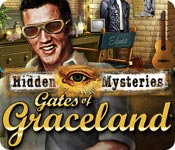Hidden Mysteries: Gates of Graceland: Chapter Three: The Sound Stage
Our Hidden Mysteries Gates of Graceland Walkthrough will be your personal tour guide as you search the rambling grounds and vast rooms of the famed Graceland Estate in search of the missing song Elvis wrote for his mother shortly before he died. We've packed this Hidden Mysteries Walkthrough full of everything you need to know to complete the game, including tons of screenshots clearly marked with key locations, solutions to each and every puzzle, and detailed start-to-finish instructions.
General Info and Tips
Chapter One: Pop Culture Hall of Fame
Chapter Two: Entering Graceland
Chapter Three: The Sound Stage
Chapter Four: The Jungle Room
Chapter Five: Moving into Graceland
Chapter Six: The Stables
Chapter Seven: Hawaii
Chapter Eight: The TV Room
Chapter Nine: Tupelo
Chapter Ten: The Final Song
Ask for help in the comments below!
Chapter One: Pop Culture Hall of Fame
Chapter Two: Entering Graceland
Chapter Three: The Sound Stage
Chapter Four: The Jungle Room
Chapter Five: Moving into Graceland
Chapter Six: The Stables
Chapter Seven: Hawaii
Chapter Eight: The TV Room
Chapter Nine: Tupelo
Chapter Ten: The Final Song
Ask for help in the comments below!

- Zoom in on the clothes rack to the right and take a SCARF that belongs to Elvis – you are turning into quite the klepto, eh?
- Next take a close look at the drawer on the left that’s slightly ajar – can’t quite get to that key!
-
Exit the dressing room.

-
Take the CAMERA LEVER sitting on the nearby stool, then zoom in on the Christmas tree to initiate the next HOA puzzle

- Collect all the items circled in yellow (easier to see on this one than red).
-
When finished you’ll be given a CANDY CANE.

- Return to the dressing room and use the CANDY CANE to retrieve the CONTROL ROOM KEY.
-
Return to the soundstage and use the key on the door to the left.

- Zoom in on the desk and push the lever to the ‘off air’ setting.
- Note the three screens showing activity, then exit back to the sound stage.
-
Now that the stage is off air the door to the right will allow you to exit out.

-
Zero in on the collection of instruments at the back and to the left to initiate the next HOA puzzle.

- Acquire all the items circled in red.
-
When finished you’ll receive a TEST PATTERN and be returned to the stage area.

- Zoom in on the stool and pick up the song list – pretty impressive, eh?
- Next zoom in (no pun intended!) on camera II behind the seats and use the CAMERA HANDLE from inventory to straighten it up.
- Follow up by using the TEST PATTERN to calibrate camera III on the left behind the stage.
- Head up the ladder at the back of the room, adjust the light fixture slightly to the left of centre (noting it is missing the bulb) and pick up the SOCKET WRENCH sitting on the beam nearby.
-
Head back down and exit back through the soundstage and to the control room.

- Click on the monitor for camera III and note the test pattern that’s showing.
- What you need to do is match the colors across the top of the test pattern with the pattern taped to the left of the monitor.
- Start from the right and work left (the bottom buttons left and right control the selection tool) – as you calibrate each color correctly the white box will automatically shift to the next adjacent color.
- You’ll have to experiment with the buttons I’m afraid.
- The best I could work out was that the buttons that most closely approximated the color you need help work through the spectrum to get to the shade you need, while the others then contribute to lighten or darken the tint.
-
Once complete, exit back to the stage area.

- Zoom in on camera I to the right and use the SOCKET WRENCH to access the panel.
- Take the ELECTRICAL TAPE inside (and fire the nitwit who left it there) and note the missing vacuum tube.
-
Next zoom in on camera III and remove the test pattern.

- Zoom in on the light fixture hanging down from the center of the ceiling and use the SCARF to remove the LIGHT BULB.
-
If you remember from the control room, the camera in this room is not in use, so you can use the SOCKET WRENCH to open the camera up and take the VACUUM TUBE for use on camera I in the other room.

- Return to the adjacent room with the stage and insert the VACUUM TUBE into camera I.
- The cameras are now all set to go.
-
Now head up the ladder again

- First, use the ELECTRICAL TAPE to repair the exposed wires near the top of the screenshot.
- Take the LIGHT BULB from inventory and insert it into the light fixture, then angle the housing down towards the stage. Return back down the ladder.

- Return to the control room, zoom in on the desk, and set the lever to ‘On Air’.
- Watch the resulting cut scene that shows how you rescued Elvis’ Christmas performance that year – amazing! Who knew?
- When finished you’ll be whisked back to the present in the Elvis’ study in Graceland.
General Info and Tips
Chapter One: Pop Culture Hall of Fame
Chapter Two: Entering Graceland
Chapter Three: The Sound Stage
Chapter Four: The Jungle Room
Chapter Five: Moving into Graceland
Chapter Six: The Stables
Chapter Seven: Hawaii
Chapter Eight: The TV Room
Chapter Nine: Tupelo
Chapter Ten: The Final Song
Ask for help in the comments below!
Chapter One: Pop Culture Hall of Fame
Chapter Two: Entering Graceland
Chapter Three: The Sound Stage
Chapter Four: The Jungle Room
Chapter Five: Moving into Graceland
Chapter Six: The Stables
Chapter Seven: Hawaii
Chapter Eight: The TV Room
Chapter Nine: Tupelo
Chapter Ten: The Final Song
Ask for help in the comments below!