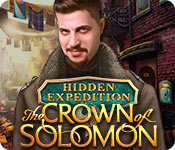Hidden Expedition: The Crown of Solomon: General Information & Tips
Our Hidden Expedition: The Crown of Solomon Walkthrough will play the part of your faithful companion as you travel the world in search of the scattered pieces of King Solomon's Crown. Trust in our expert guidance, our simple puzzle solutions, and our custom marked screenshots as you race against time to find the crown's fragments before a nefarious criminal gets his hands on it.
Welcome to our Hidden Expedition: The Crown of Solomon Walkthrough! Here you'll find all the advice, hints, and guidance you'll need as you embark on a journey across the world in search of the scattered fragments of the legendary Crown of King Solomon. Rely on our detailed directions, custom marked screenshots, and simple solutions to all the puzzles you'll encounter to get you to the crown before a notorious thief can get his hands on it!
We hope you enjoy our Hidden Expedition: The Crown of Solomon Walkthrough.

Opening Story:
In Hidden Expedition: The Crown of Solomon, you pick up from where you last left off in your adventures. You had just stopped the Robideaux family from stealing the Hope Diamond. Just when you thought everything was wrapped up in this case and the artifacts they stole safely on their way back to the museum, you discover a thief has made off with a piece of King Solomon's crown. Now you must travel throughout the world in an attempt to find the rest of the pieces before this dangerous thief.
General Tips for Hidden Expedition: The Crown of Solomon
Difficulty Settings - There are four difficulty settings in this game, Rookie, Field Agent, H.E.L.P. Operative, and custom.
Hand Cursor - When your cursor turns into a hand, it means you can pick up an item and add it to your inventory or interact with an object in some way.
Eye Icon - When your cursor turns into an eye, it means you can zoom in on an area to get a closer look.
Inventory - Your inventory can be found at the bottom of the screen. Click the padlock on the left to lock it in place. Plus items can be examined further or combined with other plus items.
Hidden Symbols - There are 44 hidden smbols for you to collect throughout the game.
Gears - When your cursor turns into gears, it means you can use an item from your inventory in this location.
Menu - The menu button is found in the bottom left-hand corner of the screen.
Hints - Hints are available throughout the game and can be found in the lower right corner to give you help when you need it. Click here if you're stuck. Just remember, these take time to charge before you can use it again.
Navigation Arrow - These will appear when you are able to move to another screen. Click on it to move.
Hidden Object Scenes - Hidden object scenes will sparkle. Find all the items in the scene to get an important item.
Journal - Your journal is located in the bottom left corner of your screen. Observations and notes will be stored here.
Map - The map can be found in the lower right-hand corner. Click on an area to fast travel to it.
Puzzles - During puzzles and mini-games, the skip button will let you skip the puzzle once it's fully charged.
And that's the basics for playing Hidden Expedition: The Crown of Solomon! Good luck! And we hope you enjoy our Hidden Expedition: The Crown of Solomon Walkthrough Walkthrough! Good luck!