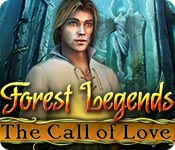Forest Legends: The Call of Love: General Information & Tips
Our Forest Legends: Call of Love Walkthrough will help you reunite star-crossed lovers Aurelio and Eveline, werecat and human, caught in an unjust war between their kind. Our detailed instructions, simple puzzle solutions, and beautifully marked custom screenshots will guide you as you help Eveline save her beloved and discover the truth about her destiny.
Welcome to our Forest Legends: Call of Love Walkthrough, your one-stop place to find everything you'll need to help Eveline rescue her beloved Aurelio and discover her extraordinary destiny. When magic has been outlawed, you'll need all the help you can get from our detailed point-by-point instructions, our custom screenshots, and our easy-to-understand puzzle solutions to give you safe passage through the Forbidden Forest, rescue your betrothed, and stop this senseless war between humans and werecats.
We hope you enjoy our Forest Legends: Call of Love Walkthrough!

Opening Story:
In Forest Legends: Call of Love, Eveline and Aurelio have found forbidden love between human and werecat and are determined to be married. However, they are caught meeting in the Forbidden Forest, and Aurelio is injured, forced to flee deeper into the woods. Can Eveline stand against her kind and rescue her beloved before they become just another case of romantic tragedy.
General Tips for Playing Forest Legends: Call of Love
Difficulty Settings - There are two difficulty settings in this game, regular and expert. In Regular Mode, the hint and skip buttons charge quickly and there are sparkles to indicate active areas. There's also a tutorial that will teach you how to play. In Expert Mode, the hint and skip buttons charge at a slower pace and there are no sparkles for active areas. There's also no tutorial option.
Magnifying Glass - When your cursor turns into a magnifying glass, it means you can zoom in on an area to get a closer look.
Hand Cursor - When your cursor turns into a hand, it means you can pick up an item and add it to your inventory or interact with an object in some way.
Menu - The menu button is found in the upper left-hand corner of the screen.
Hints - Hints are available throughout the game in the form of your dragon helper in the lower right corner to give you help when you need it. Click here if you're stuck. Just remember, these take time to charge before you can use it again. Look for balls of light to help charge him more quickly.
Journal - Your Journal is located in the bottom left hand corner of your screen. You can find game notes, goals, observations, and to-dos here.
Inventory - Your inventory can be found at the bottom of the screen. Just hover your mouse over that area to make it appear. Click on the padlock in the top to lock it in place.
Puzzles - During puzzles and mini-games, the skip button will let you skip the puzzle once it's fully charged.
Navigation Arrow - These will appear when you are able to move to another screen. Click on it to move.
And that's the basics for playing Forest Legends: Call of Love! Good luck! And we hope you enjoy our Forest Legends: Call of Love Walkthrough! Good luck!