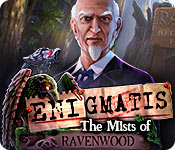Enigmatis: The Mists of Ravenwood: General Information & Tips
Trust our Enigmatis: The Mists of Ravenwood Walkthrough as your current investigation gets sidetracked when you encounter an abandoned camper with enormous claw marks scoring the roof. Rely on our beautiful custom screenshots, our simple puzzle solutions, and our detailed instructions as you plunge head first into unknown territory in search of the missing family lost in the darkness of Ravenwood Park.
Welcome to our Enigmatis The Mists of Ravenwood Walkthrough where you'll find the evidence you'll need to get to the bottom of what's really going on in Ravenwood Park. Use our helpful instructions, our custom marked screenshots, and our simple puzzle solutions to help locate Becky and her family and the monster that abducted them, and discover the truth behind the mysterious prisoner.
Please enjoy our Enigmatis The Mists of Ravenwood Walkthrough!

Opening Story:
In Enigmatis The Mists of Ravenwood, it's been two years since your original investigation, but you're still hot on the trail of the demonic preacher. However, your investigation gets sidetracked when you happen upon a torn up camper and a little girl who gets snatched from your fingertips by a shadow monster. All evidence points to the nearby Ravenwood Park, where the cheery staff immediately makes your skin crawl. Can you get to the bottom of what's going on in this tourist attraction and locate the missing family? Find out in the newest Enigmatis!
General Tips for Enigmatis The Mists of Ravenwood
Difficulty - Three modes: Casual, Advanced, and Expert. In Casual mode the hint and skip buttons recharge quickly and sparkles mark active zones; in Advanced mode there are no sparkles, there are mis-click penalties, and the hint and skip buttons take longer to recharge; in Expert mode there are no sparkles, hints, or a skip button and there are mis-click penalties. There are also no sparkles to indicate hidden object areas.
Navigation Arrow - When you cursor turns into an arrow, it means you go move in that direction.
Hand Cursor - When your cursor turns into a hand, it means you can pick up an item and add it to your inventory or interact with an area.
Magnifying Glass- When your cursor turns into a magnifying glass it means you can zoom into an area to get a better look.
Hidden Object Scenes - Hidden object scenes will be indicated by sparkles. Objects in purple will require an extra step in order to find them.
Inventory - Your inventory can be found at the bottom of the screen. You can either chose to lock it, which will keep it open at all times, or unlock it, which meant it will shrink down when you’re not interacting with it.
Hints - The hint button found in the lower right hand corner of your screen and is marked “Hint.” Click here if you're stuck. Just remember, the button takes time to charge before you can use it again.
Map - The map is located on the lower left corner of your screen. Click on an area to fast travel to it.
Menu - The menu button is located at the bottom left portion of your screen.
Skip - During mini-games, if you are having trouble or maybe you just don't feel like solving it, you can click on the skip button found in the bottom right hand corner.
Evidence - There are 26 pieces of evidence for you to find. Evidence will appear on the evidence board.
Mouth - When your cursor turns into a mouth, it means you can talk to a character.
Notebook- Your notebook can be found in the bottom left corner of your screen. It will store your game objectives and notes on anything that happens during gameplay.
Illusive Objects & Ethereal Butterflies - These are collectible objects you can find as you play. There are 30 of each type in the game.
And those are the basics for playing Enigmatis The Mists of Ravenwood. We wish you good luck and hope you enjoy our Enigmatis The Mists of Ravenwood Walkthrough!