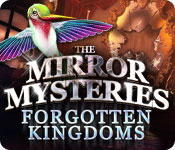The Mirror Mysteries: Forgotten Kingdoms
Our The Mirror Mysteries: Forgotten Kingdoms Walkthrough will be your guide as you travel through worlds in your quest to defeat the evil magic mirror. When a woman approaches you and asks for you to help save her brother from an evil mirror, your first response is to suggest she seek a more mental kind of help. But when your curiously forces you to take the case you soon discover that the powerful mirror is indeed real, and it’s not just Tommy that’s in danger of being destroyed. Use our helpful hints, insider tips, and custom screenshots to travel through the looking glass and into new and amazing worlds as you race to defeat the magic mirror.
Welcome to The Mirror Mysteries: Forgotten Kingdoms Walkthrough, where we have all the hints and insider tips you’ll need to face the evil of the magic mirror. Our abundance of custom screenshots and endless step-by-step instructions are sure to see you through as you fight to once again stop the evil schemes of the powerful mirror. We hope you enjoy our Mirror Mysteries: Forgotten Kingdoms Walkthrough!

Opening Story:
In The Mirror Mysteries: Forgotten Kingdoms, the second in the Mirror Mysteries series, Tommy, the hero of the original game, is all grown up and searching for the mirror that so drastically changed his and his family’s lives. But after his sudden disappearance, his sister approaches you for help, and now you must not only find Tommy, but also unravel the secret to destroying the evil mirror’s powers once and for all.
General Tips for playing The Mirror Mysteries: Forgotten Kingdoms
Difficulty – Three modes: Casual, Advanced, and Custom. In Casual Mode you have access to the tutorial, will receive visual help, and the hint and skip buttons are at the lowest possible charge time. In Advanced Mode there are no visual aids and no tutorial and the times on the hint recharge and skip buttons are at the medium time length. In Custom mode you can choose whether you have access to the visual clues and tutorial and set your hint and skip buttons to fast, medium, or slow.
Arrow Cursor – An arrow appears it means you can move in that direction.
Hand Cursor - When a hand appears beneath your cursor it means you can pick up an item and add it to your inventory.
Magnifying Glass Icon - When a magnifying glass appears beneath your cursor it means you can zoom into an area to get a better look.
Hidden Object Scenes - Hidden object scenes will be indicated by sparkles.
Inventory - Your inventory can be found at the bottom of the screen.
Hints - The hint button found in the mirror in the lower left hand corner of your screen. Just remember, the button takes time to charge before you can use it again
Menu - The menu button is located at the bottom right portion of your screen.
Skip - During mini-games, if you are having trouble or maybe you just don't feel like solving it, you can click on the skip button.
Those are the basics for playing The Mirror Mysteries: Forgotten Kingdoms; good luck! We hope you enjoy our The Mirror Mysteries: Forgotten Kingdoms Walkthrough.