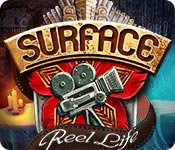Surface: Reel Life
Our Surface: Reel Life Walkthrough will be your roadmap to the movies as you dive head first into this wild ride through the cinema. Trust our reliable, detailed instructions, our crystal clear custom images, and our easy puzzle solutions to help you rescue your niece and survive your journey through the silver screen.
Welcome to our Surface: Reel Life Walkthrough, where you'll find everything you'll need to know to play and complete this amazing hidden object adventure game that takes you literally into the movies! You'll have easy access to our trusted directions, our custom screenshots, and our simple puzzle solutions as you attempt to rescue your niece from the very strange circumstances of her kidnapping.
We hope you enjoy our Surface: Reel Life Walkthrough.

Opening Story:
In Surface: Reel Life, you are interrupted one evening by a frantic call from your sister. It seems that while she and her daughter were out at the cinema something strange happened. The movie came alive and the actors stepped right through the screen, taking your neice before returning to the film! Now the rest of the creatures from the film are running loose, including some flesh eating plants and a very hungry tiger! Now you must rush to the theater, save your sister, and go after your niece as you head straight into an adventure of a lifetime in this amazing hidden object adventure game!
General Tips for Surface: Reel Life
Difficulty Settings - There are three difficulty settings for you to choose from: Casual, Advanced, and Hardcore.
Magnifying Glass Icon - When your cursor turns into a magnifying glass, this indicates that you are able to zoom in on an area and get a closer look.
Hand Cursor - When your cursor turns into a hand, this indicates that you can take the item and add it tor your inventory or interact with the object
Inventory - Your inventory can be found at the bottom of the screen. Hover your mouse over the area to bring it up. Click on the padlock to lock it in place. Click on an item to use it. When an item has a star next to it, it means you can zoom in and take a closer look at that item.
Hints - Hints can be found in the lower right hand corner. Click on this button if you're stuck and need some assistance. Remember this will take time to charge depending on what difficulty setting you are playing on.
Navigation Arrow - When your cursor turns into an arrow you can move to the next screen.
Map - Your map is located in the bottom left hand corner of your screen. Click on it to open up the map screen. Click on an area to fast travel.
Hidden Object Areas - Areas that sparkle indicate a hidden object scene. Click on the area to start it. Find all the items on the list in order to add an important item to your inventory. Objects in orange require an extra step.
Mini-Games - During mini-games, if you are having trouble or maybe you just don't feel like solving it, you can click on the skip button. Click on the info button to get more information about what's going on. Click on the reset button to start over.
Journal - Your Journal is located in the bottom left part of your screen. You journal will store notes and observations you make throughout the game.
Gears - When your cursor turns into gears, it means you can use an item at this location.
And that's the basics for playing Surface: Reel Life! Good luck! And we hope you enjoy our Surface: Reel Life Walkthrough! Good luck!