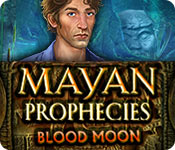Mayan Prophecies: Blood Moon
Our Mayan Prophecies: Blood Moon Walkthrough will guide you through the wilds of Central America as you uncover clues to the origins of the jaguars and their master. Use our detailed directions, custom screenshots, and easy-to-follow puzzle solutions to help you uncover the mystery of the Jaguar God.
Welcome to our Mayan Prophecies: Blood Moon Collector’s Edition Walkthrough! Here you'll find all the tips, tricks, and assistance you will need to help you solve the mystery of the Jaguar God! Follow our comprehensive instructions, our distinct screenshots, and our simple puzzle solutions to help you make your way through the wild world in this exciting hidden object adventure game.
We hope you enjoy our Mayan Prophecies: Blood Moon Collector’s Edition Walkthrough!

Opening Story:
In Mayan Prophecies: Blood Moon, you are a Coast Guard agent stationed in Central America with your partner. An apprehension of notorious criminal Fernando “Diablo” Gomez some years ago led to many wild adventures including a plane crash into an ancient Mayan Village. While you were able to escape, your prisoner ultimately made his own escape diving out of your plane.
Now your village is under attack by a jamboree of jaguars that seem to be under control of a mysterious hooded man. Could Gomez have survived his mid-air jump and come back to seek revenge?
Find out in this thirlling hidden object adventure game!
General Tips for Mayan Prophecies: Blood Moon Collector’s Edition
Difficulty Settings - There are four difficulty settings in this game, Casual, Normal, Hard, and Custom.
Magnifying Glass Icon - When your cursor turns into a magnifying glass, it means you can zoom in on an area to get a closer look.
Hand Cursor - When your cursor turns into a hand, it means you can pick up an item and add it to your inventory or interact with an object in some way.
Inventory - Your inventory can be found at the bottom of the screen. Click the padlock at the top of the inventory bar to lock it in place.
Hints - Hints are available throughout the game and can be found in the lower right corner to give you help when you need it. Click here if you're stuck. Just remember, these take time to charge before you can use it again.
Gear Icon - The gear icon will appear when you can use an item from your inventory to interact with another object.
Navigation Arrow - These will appear when you are able to move to another screen. Click on it to move.
Puzzles - During puzzles and mini-games, the skip button will let you skip the puzzle once it's fully charged.
Hidden Object Scenes - Hidden object scenes will sparkle. Find all the items in the scene to get an important item. You may choose to switch a Hidden Object scene for a game of Mahjong.
And that's the basics for playing Mayan Prophecies: Blood Moon! Good luck! And we hope you enjoy our Mayan Prophecies: Blood Moon Walkthrough! Have fun!