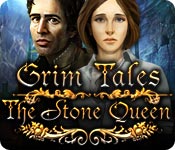Grim Tales: The Stone Queen
Our Grim Tales The Stone Queen Walkthrough will provide key insight into why this once kind benefactor has turned her back on the people of Stoneville. Armed with solutions to countless puzzles, custom screenshots clearly marked to show you exactly what to do, and detailed instructions that will guide you from start to finish, you'll have no problem uncovering the truth that's brought this tiny mining town to its knees.
Thanks for joining us at the Grim Tales The Stone Queen Walkthrough, where you'll discover everything you'll need to face the Stone Queen and save the people of Stoneville. We've got tons of custom screenshots, all clearly marked with key objects, solutions to all puzzles and games you'll encounter, and simple step-by-step instructions to guide you safely through the Stone Queen's kingdom.
We hope you enjoy our Grim Tales The Stone Queen Walkthrough.

Opening Story:
In Grim Tales The Stone Queen, you find yourself on the doorstep of a town that's been turned to stone by a vengeful Queen. Now, it's up to you to discover what has transformed this once kind benefactor into a raging nightmare. Can you journey to the Stone Queen's kingdom and discover the truth behind what's really happening in Stoneville? With our Grim Tale The Stone Queen Walkthrough along for the adventure there's no doubt!
General Tips for Playing Grim Tales The Stone Queen
Difficulty Settings - There are three difficulty settings: Casual, Advanced, and Hardcore. Casual is for players who want a more relaxed gameplay; there are sparkle hints and the hint button recharges quickly. Advanced is for players looking for a bit of a challange; there are no sparkle indicators and the hint button takes longer to recharge. Hardcore is for you crazy people who want to give yourself a heart attack by having no sparkle hints, no hint button, and no skip button.
Map - The map is located in the bottom right hand corner. Click it to see where you are and any current objectives.
Magnifying Glass Icon - When your cursor turns into a magnifying glass, it means you can zoom into an area to get a better look.
Hand Cursor - When your cursor turns into a hand, it means you can pick up an item and add it to your inventory or interact with an item in some way.
Inventory - Your inventory can be found at the bottom of the screen under the tab marked Inventory. Just hover your mouse over that area to bring it up.
Hidden Object Scenes - Hidden Object Areas will sparkle. Objects listed in white are in plain sight. Objects listed in green require an extra step.
Hints - Hints can be found in the lower left hand corner of your screen. Click here if you're stuck. Just remember, these take time to charge before you can use it again depending on what difficulty setting you are playing on.
Info - During mini-games if you need a hint that tells you what to do during the game, click here.
Reset - If you need to start a mini-game over, click here.
Skip - During mini-games, if you are having trouble or maybe you just don't feel like solving it, you can click on the skip button.
Arrow Pointers - These will appear when you are able to move to another screen. Click on it to move.
And that's the basics for playing Grim Tales The Stone Queen! Good luck! And we hope you enjoy our Grim Tales The Stone Queen Walkthrough!