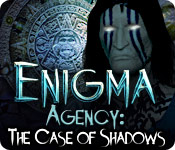Enigma Agency: The Case of Shadows
Trust our Enigma Agency The Case of Shadows Walkthrough to keep you safe as you attempt to help your boss, John, rid himself of the evil forces stalking him. Our chapter-by-chapter instructions, simple puzzle solutions, and custom screenshots, all marked with key item locations, will help you solve the mystery of this cursed map and the shaman who will stop at nothing to get it back.
Chapter One: John
Chapter Two: Coming Soon!
Ask for help in the comments below!
Welcome to our Enigma Agency The Case of Shadows Walkthrough. We've compiled all the hints, cheats, and detailed information you'll need to help your boss, John, get to the bottom of his cursed map and the darkness he accidently let into his life. Use our chapter-by-chapter instructions, our simple puzzle solutions, and our custom screenshots to keep you safe from this lingering evil and help you vanquish it once and for all.
We hope you enjoy our Enigma Agency The Case of Shadows Walkthrough!

Opening Story:
In Enigma Agency The Case of Shadows, you are awoken by a terrible nightmare of a darkness consuming your boss, John. Worried that what you've witnessed is more than just a dream, you drive to his house only to discover he has been attacked and is now suffering from some kind of curse brought on by a mysterious map he has brought into the house for a client. Now it's up to you to help him get to the bottom of this curse and exorcize this evil that has seeped into his home.
General Tips for Enigma Agency The Case of Shadows
Difficulty - Three modes: Casual, Advanced, and Expert. In Casual Mode, sparkles indicate active areas and the hint and skip buttons charge quickly. In Advanced Mode, there are no sparkle indicators and the hint and skip buttons charge slowly. In Expert Mode, there are no sparkle indicators and no hint or skip buttons.
Diary - Your diary can be found in the lower left hand corner of your screen. Game notes and observations that you make throughout the adventure can be found here.
Map - Your map can be found in the lower right hand corner of your screen. You'll see places you've visited and your current location.
Hand - When your cursor turns into a hand, it means you can pick anobject up and add it to your inventory or interact with an object in some way. The hand will also let you zoom in on certain areas to take a closer look.
Scorpions - Throughout the game are scorpions you can collect. Try to find all 50 of them.
Inventory - Your inventory can be found at the bottom of your screen. Hover your mouse over it to bring it up.
Hints - The hint button is found in the lower right hand corner of your screen. Click here if you're stuck. Just remember, the button takes time to charge before you can use it again.
Menu - The menu button is located at the bottom left-hand corner of your screen.
Mini-games - During mini-games, if you can't figure out the puzzle or don't feel like trying to solve it, you can click the skip button on the right to skip the puzzle and move on.
Hidden Object Scenes - Hidden object scenes will sparkle. Items in green will require an extra step in order to find them.
Navigation Cursor - When your cursor turns into an arrow, it means you can move in that direction.
And those are the basics for playing Enigma Agency The Case of Shadows. We wish you good luck and hope you enjoy our Enigma Agency The Case of Shadows Walkthrough!
Chapter One: John
Chapter Two: Coming Soon!
Ask for help in the comments below!